Screenshots
KDar version 1.0.0
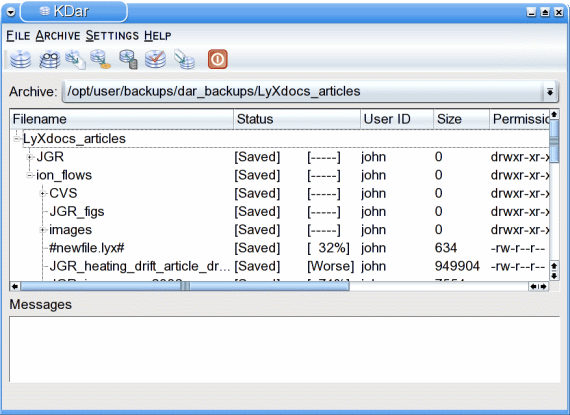
Main window. This is where you open archives, view their
contents, restore files, and create archives.
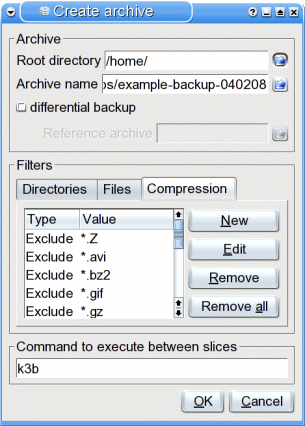
Here is the archive creation dialog.
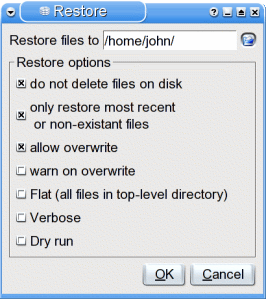
Here is the restore dialog.
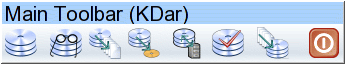
A larger look at the main toolbar.
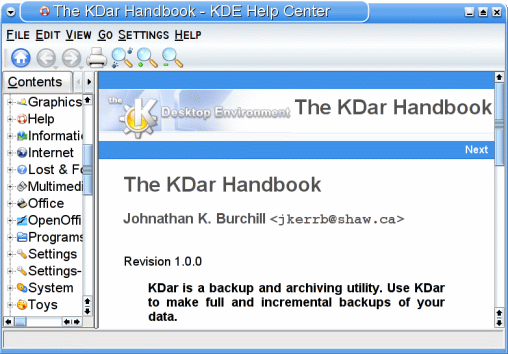
The KDar documentation is integrated
into the KDE Help Center.
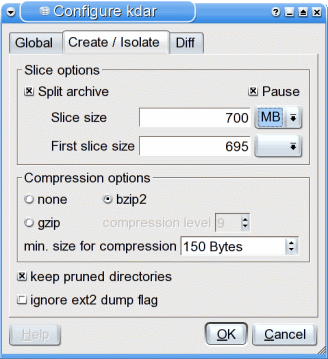
The configuration dialog.
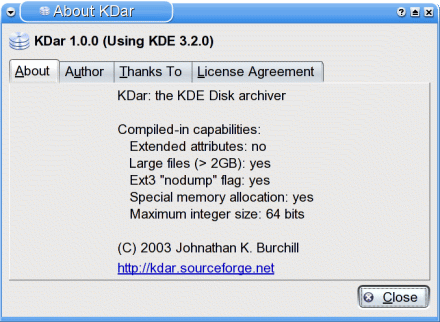
A shot of the "About kdar" dialog.
